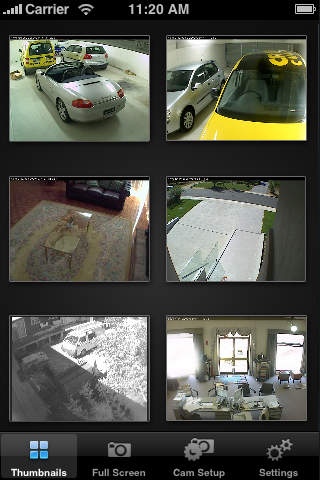Cam Viewer 1.5
Continue to app
Paid Version
Publisher Description
Cam Viewer is a security cam viewer designed to make it easy to view images from your IP security or web surveillance & security cameras. Cam Viewer's Setup Page takes care of configuring the viewer for your particular camera make & model. Simply specify your camera's IP address and login details and Cam Viewer does the configuration for you. Now updated to version 1.4, Cam Viewer supports Pan & Tilt controls for selected camera models, an unlimited number of cameras, a brand new interface, great new features including the ability to capture live snapshots and save them to your iPhone and much more! Cam Viewer allows you to configure an unlimited number of cameras and view them all in a thumbnail arrangement, or zoom into individual cameras for a near real-time feed. You can control the refresh rate of your cameras, as well as viewing your cameras in portrait or landscape modes. The thumbnail view shows 6 cameras at a time; simply swipe across to reveal the next set of 6 cameras. Cam Viewer can also be manually configured to access any .jpg, .png or .gif image available on the internet, so you can view weather radars, traffic cams, street cams and more. ***Cam Viewer supports many popular IP camera manufacturers including: 7 Links Airlink Axis BlueStork Canon Corega D-Link Fiti Grandtek Hawking Mobotix Panasonic SecuritySpy Solwise Sony Trendnet Vivotek ZoneMinder Zonet Cam Viewer is a one-off purchase - there is no need to buy a subscription or renew your license each year as with some other products. Your purchase will entitle you to ongoing upgrades and product support for as long as you continue to use the application. Comprehensive support is available for Cam Viewer by contacting support@cam-viewer.com. We are very happy to assist with any queries regarding camera setup or support for particular camera makes & models. Please note we do not have a huge 24/7 support operation, so if it takes a day or so to reply to your query (especially over the weekend) please accept our forgiveness. Please submit any bug reports or feature requests to support@cam-viewer.com for our prompt attention! ***** A POLITE REQUEST FROM THE DEVELOPERS ***** IF YOU ARE UNSURE ABOUT WHETHER YOUR CAMERA WILL WORK WITH CAM VIEWER, FIRST CHECK THE LIST AT http://www.fyshh.com/supportedCams.cfm WHICH SHOWS ALL CURRENT SUPPORTED AND UNSUPPORTED CAMERAS. IF YOU ARE STILL UNSURE PLEASE CONTACT US **BEFORE** YOU MAKE YOUR PURCHASE. WE ARE VERY HAPPY TO HELP YOU TEST YOUR CAMERAS PRIOR TO PURCHASE AND WE DO NOT WANT OUR CUSTOMERS TO BE DISAPPOINTED WITH THEIR PURCHASE. THANK YOU! *****
Requires iOS 5.0 or later. Compatible with iPhone, iPad, and iPod touch.
About Cam Viewer
Cam Viewer is a paid app for iOS published in the System Maintenance list of apps, part of System Utilities.
The company that develops Cam Viewer is Furnishing Industry Software House. The latest version released by its developer is 1.5.
To install Cam Viewer on your iOS device, just click the green Continue To App button above to start the installation process. The app is listed on our website since 2008-10-14 and was downloaded 10 times. We have already checked if the download link is safe, however for your own protection we recommend that you scan the downloaded app with your antivirus. Your antivirus may detect the Cam Viewer as malware if the download link is broken.
How to install Cam Viewer on your iOS device:
- Click on the Continue To App button on our website. This will redirect you to the App Store.
- Once the Cam Viewer is shown in the iTunes listing of your iOS device, you can start its download and installation. Tap on the GET button to the right of the app to start downloading it.
- If you are not logged-in the iOS appstore app, you'll be prompted for your your Apple ID and/or password.
- After Cam Viewer is downloaded, you'll see an INSTALL button to the right. Tap on it to start the actual installation of the iOS app.
- Once installation is finished you can tap on the OPEN button to start it. Its icon will also be added to your device home screen.